Do Students Care About Course Learning Objectives?
Or is this more for us than them?
A straw poll of UD undergraduate students suggests that only one-third of students voluntarily read learning objectives in course documents.
Should they read them, and if so, how do we make them?!
Multiple studies have shown learning objectives definitely have benefits for students, but certain things must be done with the students in mind. The University of Dayton's Office of E-Learning has some tips to help you present learning objectives strategically to be meaningful and helpful to your students.
Why Should I Bother Sharing Learning Objectives with Students?
First things first. Here is a list of reasons you should definitely communicate learning objectives to students.
- Focus the learner's attention where it needs to be.
- Let the learner know what to expect content-wise.
- Let the learner know what level of performance is expected of them.
- Create student confidence that your course is organized and designed with intentionality.
How Should I Communicate Learning Objectives to Students?
The goal is to direct the focus of your students to where it needs to be. If you want more students to view the information as important, it needs to be associated with what they view as important things: assessments and required activities.
I. Attention Grabbing Infographics
Consider presenting the learning objectives graphically showing how they relate to student assessments and required activities.
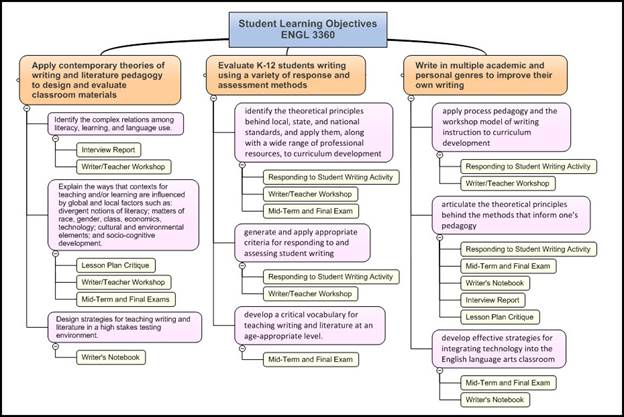
Example taken from the Chronicle of Higher Education. Source.
II. Use a Video
You can create a very brief video to direct students' focus by stating and explaining a learning objective and how the students can work to achieve that objective.

III. Wording Matters!
A study from the Journal of Educational Psychology revealed that student learning is better when they are presented with learning objectives that include the same specific trigger words that they will find in the learning material. Consider including the learning objective in the assignment instructions and using consistent wording throughout.
If you have any questions or would like to learn more, feel free to contact:
Paul Dagnall
Instructional Design Specialist
937-229-2067
pdagnall1@udayton.edu